Overview
The Overview panel displays basic device information, including name, brand, model, serial number, Android version, processor, resolution, storage, and memory.
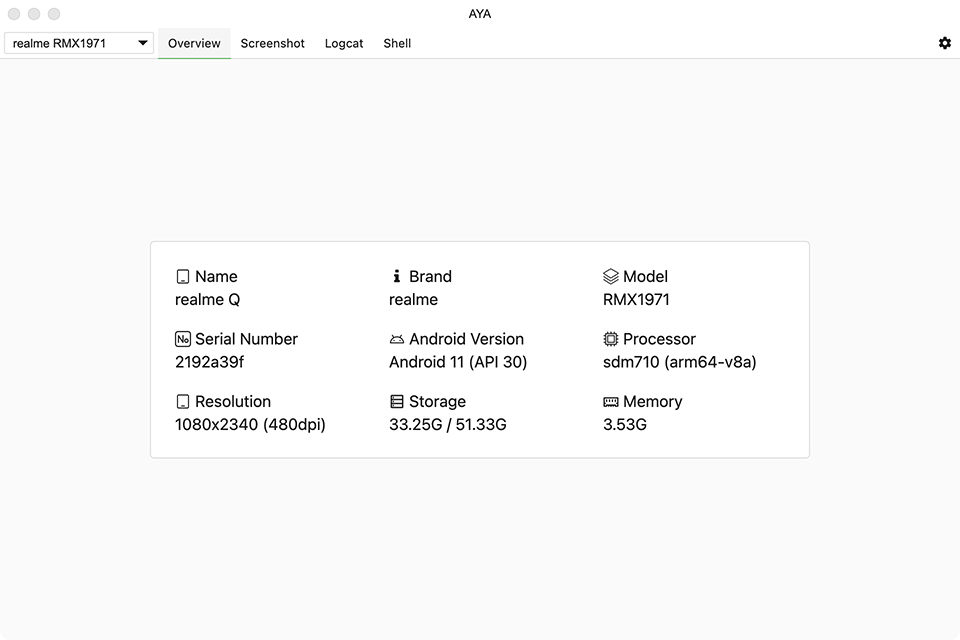
Basic Usage
When opened for the first time, information is fetched from the device. To refresh, click the on the right side of the toolbar. Click any item to copy its value. Double‑click to adjust the font size.
Toolbar
The top toolbar includes common shortcuts:
- ADB command line interface: Open the built-in terminal when you need to run commands.
- Restart ADB server: Restart the ADB service with one click when the connection is abnormal.
- Root mode: If the device supports root, you can try switching to root mode.
- Port mapping: Use the port mapping window to configure forward and reverse proxying.
- Remote controller: Use it together with Screencast for remote operations.